89 lines
4.1 KiB
Markdown
89 lines
4.1 KiB
Markdown
|
|
# React Native Branch - Installation
|
||
|
|
For beta version 2.0.0 see [Release 2.0.0](./docs/release-2.0.0). These instructions are for 0.9 and 1.x.
|
||
|
|
|
||
|
|
1. `npm install --save react-native-branch`
|
||
|
|
2. `react-native link react-native-branch` **or** link the project [manually](#manual-linking)
|
||
|
|
3. Add `pod 'Branch'` as a dependency in your ios/Podfile
|
||
|
|
4. `cd ios; pod install --repo-update`
|
||
|
|
|
||
|
|
Note that CocoaPods 1.x no longer automatically updates pod repositories automatically on `pod install`. To make sure
|
||
|
|
you get the latest version of the Branch SDK, use `--repo-update` or run `pod repo update` before `pod install`.
|
||
|
|
|
||
|
|
## CocoaPods
|
||
|
|
#### Example Podfile
|
||
|
|
In a standard installation your Podfile should look something like:
|
||
|
|
```Ruby
|
||
|
|
target 'MyProject' do
|
||
|
|
pod 'Branch'
|
||
|
|
end
|
||
|
|
```
|
||
|
|
|
||
|
|
#### Creating a New Podfile
|
||
|
|
If you do not already have a Podfile in your ios directory, you can create one with `cd ios; pod init`. Then add `pod 'Branch'` to your target. Or you
|
||
|
|
can copy the simple Podfile from the [testbed_cocoapods](../examples/testbed_cocoapods/ios/Podfile) sample app
|
||
|
|
and modify it for your target(s), e.g.:
|
||
|
|
```Ruby
|
||
|
|
use_frameworks!
|
||
|
|
platform :ios, "8.0"
|
||
|
|
|
||
|
|
pod "Branch"
|
||
|
|
|
||
|
|
target "MyProject"
|
||
|
|
target "MyProjectTests"
|
||
|
|
```
|
||
|
|
Now run `pod install` to get the Branch SDK.
|
||
|
|
|
||
|
|
After pod install you will from now on need to open your project using **[MyProject].xcworkspace** instead of the original .xcodeproj.
|
||
|
|
|
||
|
|
#### Pod Only Installation
|
||
|
|
If you already use the React pod, you can simply add the react-native-branch dependency to your Podfile:
|
||
|
|
```Ruby
|
||
|
|
target 'MyProject' do
|
||
|
|
pod 'React', path: '../node_modules/react-native'
|
||
|
|
pod 'react-native-branch', path: '../node_modules/react-native-branch'
|
||
|
|
end
|
||
|
|
```
|
||
|
|
|
||
|
|
### Carthage
|
||
|
|
[carthage]: https://github.com/Carthage/Carthage
|
||
|
|
|
||
|
|
If you would prefer to use [Carthage](carthage), you can skip steps 3 & 4 above and instead add the following to your `Cartfile`:
|
||
|
|
|
||
|
|
`github "BranchMetrics/ios-branch-deep-linking"`
|
||
|
|
|
||
|
|
Then run:
|
||
|
|
|
||
|
|
`carthage update`
|
||
|
|
|
||
|
|
If you're unfamiliar with how to add a framework to your project with [Carthage](carthage), you can [learn more here](https://github.com/Carthage/Carthage#adding-frameworks-to-an-application). You will need to maually link the framework by adding it to the "Linked Frameworks and Libraries" section of your target settings, and copy it by adding it to the "Input Files" section of your `carthage copy-frameworks` build phase.
|
||
|
|
|
||
|
|
## Manual Linking
|
||
|
|
#### iOS:
|
||
|
|
- Drag and Drop node_modules/react-native-branch/RNBranch/RNBranch.xcodeproj into the Libraries folder of your project in XCode (as described in Step 1 [here](http://facebook.github.io/react-native/docs/linking-libraries-ios.html#manual-linking)). Be certain to add RNBRanch.xcodeproj
|
||
|
|
*after* all the React projects in the Libraries group.
|
||
|
|
|
||
|
|
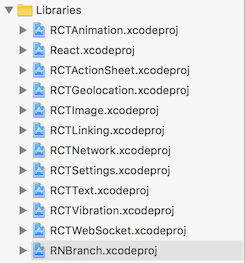
|
||
|
|
- Drag and Drop the RNBranch.xcodeproj's Products's libreact-native-branch.a into your project's target's "Linked Frameworks and Libraries" section (as described in Step 2 [here](http://facebook.github.io/react-native/docs/linking-libraries-ios.html#manual-linking)). The order here is not important. **Note:** In version 0.9, the library is called libRNBranch.a.
|
||
|
|
- If you are using version 0.9 of `react-native-branch`, add a Header Search Path pointing to `$(SRCROOT)/../node_modules/react-native-branch/ios` (as described in Step 3 [here](http://facebook.github.io/react-native/docs/linking-libraries-ios.html#manual-linking)).
|
||
|
|
|
||
|
|
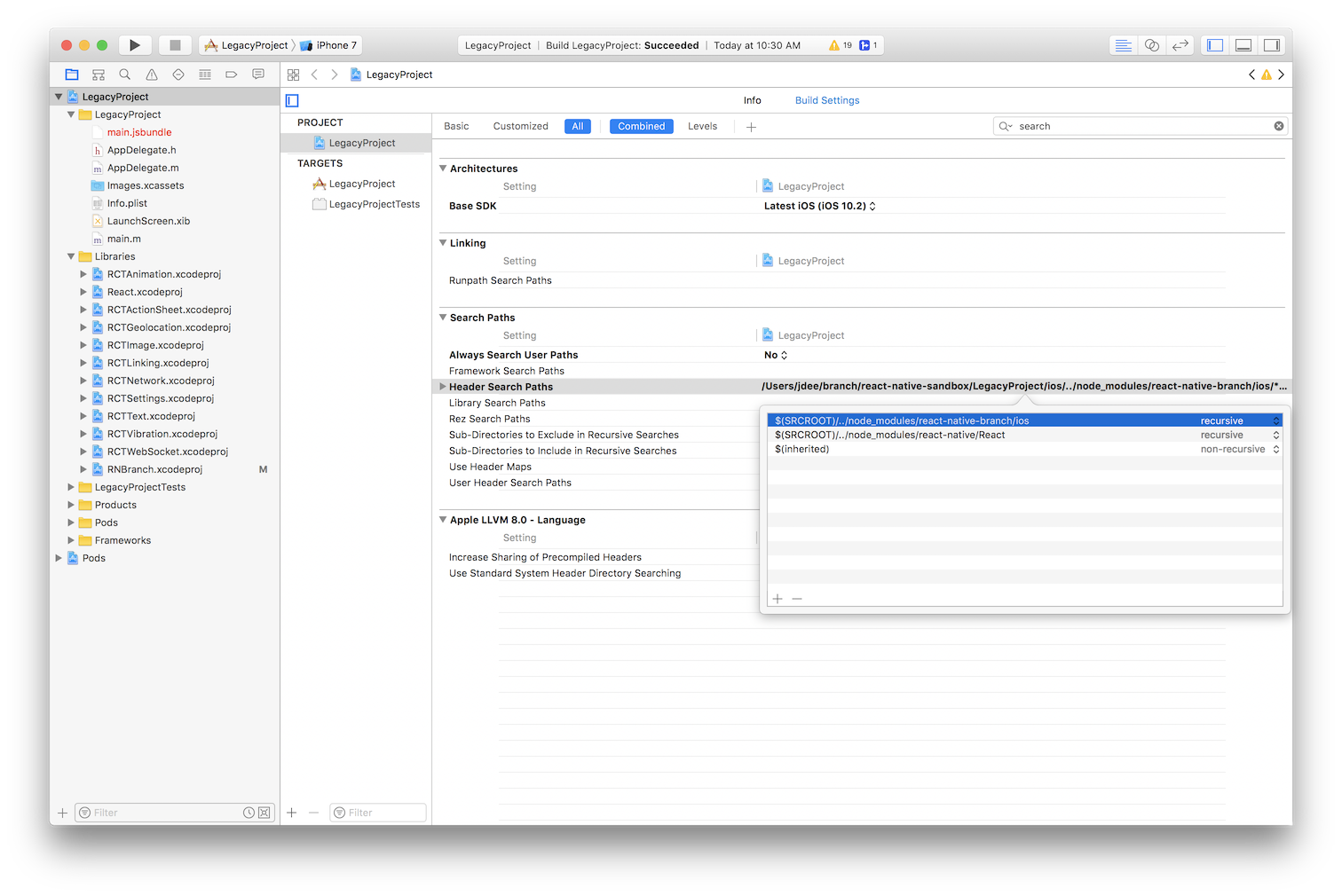
|
||
|
|
|
||
|
|
This step is not necessary if you are using version 1.0.
|
||
|
|
|
||
|
|
#### android:
|
||
|
|
android/settings.gradle
|
||
|
|
```gradle
|
||
|
|
include ':react-native-branch', ':app'
|
||
|
|
|
||
|
|
project(':react-native-branch').projectDir = new File(rootProject.projectDir, '../node_modules/react-native-branch/android')
|
||
|
|
```
|
||
|
|
android/app/build.gradle
|
||
|
|
```gradle
|
||
|
|
dependencies {
|
||
|
|
...
|
||
|
|
compile project(':react-native-branch')
|
||
|
|
}
|
||
|
|
```
|
||
|
|
|
||
|
|
Now that Branch is installed, you will need to [set up your app to handle Branch links](./setup.md).
|