26 lines
1.1 KiB
Markdown
26 lines
1.1 KiB
Markdown
|
|
# Updating to 1.0.0
|
||
|
|
|
||
|
|
Version 1.0.0 of react-native-branch requires version 0.40.0 or later
|
||
|
|
of react-native. You will need to make some changes to the native iOS
|
||
|
|
project in order to build:
|
||
|
|
|
||
|
|
## Imports
|
||
|
|
|
||
|
|
Change `#import "RNBranch.h"` to `#import <react-native-branch/RNBranch.h>`
|
||
|
|
in AppDelegate.m. The native React library also requires similar changes for
|
||
|
|
headers, for example:
|
||
|
|
|
||
|
|
```Objective-C
|
||
|
|
#import <React/RCTRootView.h>
|
||
|
|
#import <react-native-branch/RNBranch.h>
|
||
|
|
```
|
||
|
|
|
||
|
|
## Library name
|
||
|
|
|
||
|
|
Change the name of the library in Linked Frameworks and Libraries to
|
||
|
|
`libreact-native-branch.a` instead of `libRNBranch.a`:
|
||
|
|
|
||
|
|
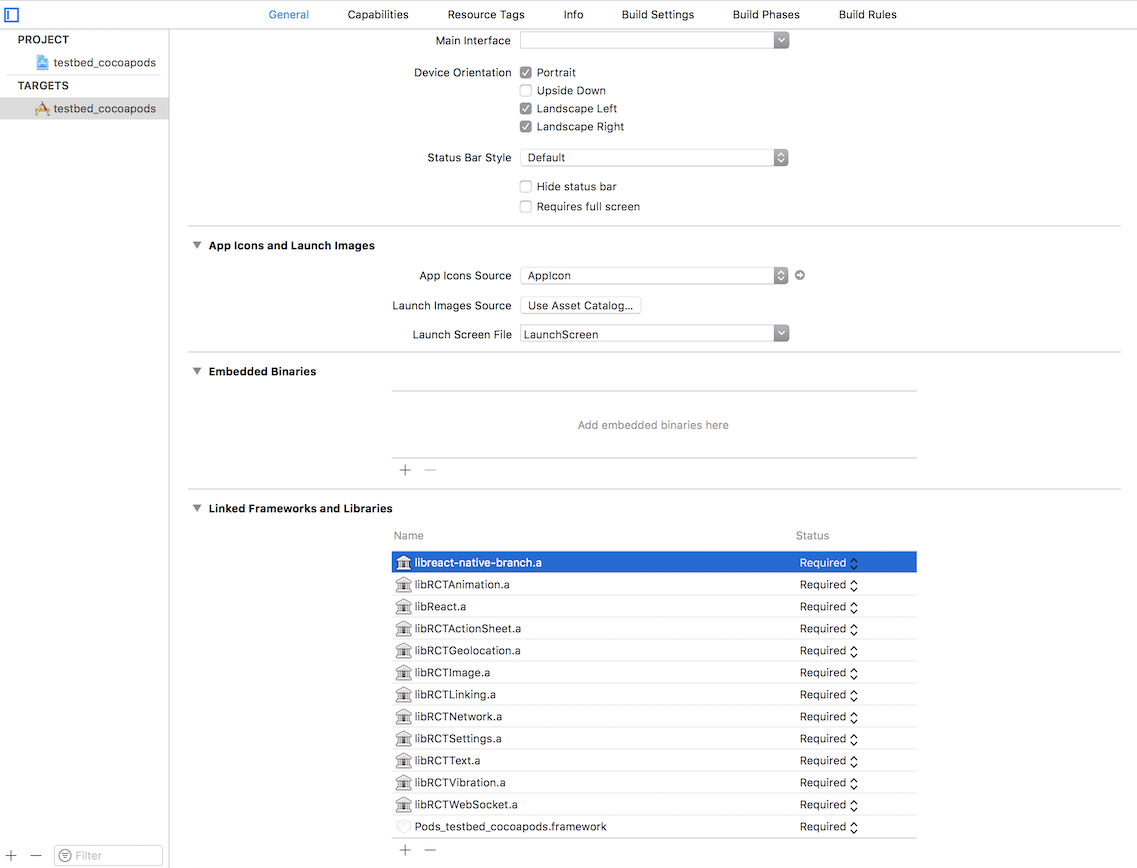
|
||
|
|
|
||
|
|
Alternately, you can remove the `RNBranch` project reference from the Libraries group in Xcode (be sure to select Remove Reference or you'll have to reinstall the react-native-branch NPM module) and the dependency on `libRNBranch.a` in Linked Frameworks and Libraries. Then close the project or workspace and run `react-native link` to add `RNBranch` back with the correct library name.
|